WP Handle is an integrated Wordpress solution that goes beyond and above managed hosting.
If you’ve started a blog and have been blogging even for a relatively short amount of time, chances are you’ve been caught in what I call WordPress hell.
For reference, here’s what I call WordPress hell:
1 – Something is not right on your blog While trying to remind yourself to keep calm and breathe, you contact your hosting provider.
2 – Your hosting provider blames the issue on your theme or plugins
They say since the problem is not on their environment, they cannot help you.
3 – You contact your theme or plugin support
They say the problem is caused by something in your hosting environment.
5 – You have to contact your hosting provider again
And now you are trapped in a hell-y-ish and very confusing cycle, stuck in the middle of highly technical people and don’t know exactly how you can fix things and get yourself out of your misery and who to believe.
In an effort to try to fix whatever is wrong, you are forced to go on an exhausting googling mission. And you quickly find yourself reading about a bunch of technical crap you honestly don’t care about or even understand. It feels as if you are on an obstacle course when seriously… all you want to do is blog!
You can’t help but wonder if there is a different, better service out there that does things in a different, better and more efficient way.
A way that is designed to make things a lot easier on you!
Meet WP Handle – The Done for You WordPress Solution.
WP Handle is an integrated solution and “done for you WordPress” service that merges managed WordPress hosting, maintenance and technical support for things such as adding tracking code snippets like the Pinterest code to verify your website.
They are way more than just hosting and their scope of services is nothing but amazing!
VIDEO
They help you debug when there is something weird going on on your website. For example, plugin conflicts.
This is super neat, as we all know at a regular host if you have some technical problems, and they happen to be out of their hosting environment, you then need to figure things out completely on your own.
At WP Handle ,For real!
WP Handle was founded by Mustafa Uysal , a WordPress performance expert who specializes in WordPress at scale. As in managing and scaling websites that receive millions of unique visitors a month.
The beauty of WP Handle is that your blog will be at the hands of people who live and breathe WordPress day in and day out! Mustafa, for example, is a WordPress core contributor. That means he actually helps to keep WordPress, the software we all use alive, making it better, safer and growing!
At WP Handle, you start your journey as their client with a very nice perk. A free, white glove migration where you have to do very little. And where the burden and the stress of ensuring everything goes to plan and you don’t lose anything in the process is not dumped on your shoulders. They don’t provide a plugin to you and give you instructions. No. They carefully migrate it for you.
Their plans are paid on a monthly basis. The starter plan is $59 a month.
Here are some of the other perks you get when your blog or website is handled by WP Handle:
1- Assisting you in finding out if there are theme, plugin conflicts and bugs.
They help you find the problem, what’s causing it and they tell you exactly what you need to tell your theme or plugin developers so they can get to the root of the problem right away help you faster! Also, as active members of the WordPress community, they work for everybody’s good. If they find a bug on an open source, public WordPress.org plugin, they properly report it from the support forum, so the plugin’s team can fix it in a future release.
2 – Support right from your WP admin dashboard!
It even works on mobile!
You seriously don’t need to go log into your hosting account to report a problem. This feature is awesome! They totally get how disruptive it is to force you to get out of your work environment just to report a problem and try to get support.
A click on the blue support icon found at the bottom right of your WP admin dashboard and the support screen will immediately open.
Something you need to understand is this is not live chat. But they are usually very fast to respond. And they are usually even faster to get to work and fix whatever is wrong on your site.
3 – A monthly, detailed service report
VIDEO
4 – Plugin advise
When you need to install a plugin and are not sure if that’s the right way to go, you can always ask for their advise! As active members of the WordPress community and core contributors, they stay up to date with what’s going on out there! You might even find an awesome, free plugin that does exactly what you need!
5 – Double layer of backups
They provide you with Updraft Plus so you can take on demand backups straight from your WP admin dashboard, but they have a robust, automated backup system on the cloud.
6 – Great stack for improving transactional email delivery
Top notch SMTP integrated by them and they even suggest and help you figure our better contact forms to avoid you losing critical and important emails!
7 – They can help you manage your DNS
If you are not technical, they can take over managing your DNS so you don’t have to worry about things like inserting code and updating DNS settings for things like setting up email with services like G suite, or confirming your DNS so you can get your Google Search Console up and going!
Of course, if you are a bit more technical and prefer managing your own DNS you can certainly do that.
8 – Great speed on their environment
Although website speed is a complicated topic due to the many things that impact how fast your site loads, WP Handle has top notch cache and object cache, among other things in a pretty sweet stack that can make your site pretty fast.
Take a look at our speed here in The Blog for Bloggers. Our blog is managed at Wp Handle. Granted, at this moment it’s a pretty simple install, but we also have not spent a single second optimizing this ourselves! Just the default WP Handle stack and their fancy cache doing their thing :).
The Blog for Bloggers speed right after we migrated to WP Handle:
And for you speed freaks out there 😉, here’s the TTFB (Time to First Byte) at The Blog for Bloggers.
Now take a look at this other website. It’s Music School in Tampa’s website
And here’s the TTFB (Time to First Byte) for Music School in Tampa.
On top of that, if you are speed, performance or security obsessed, they offer:
a specialized optimization service
security audit
I am a big big fan of hosting companies that don’t pretend to lock you up for long periods of time. The fact that a company is willing to put the work in, migrate your site and optimize it when they don’t have a guarantee that you’ll stay with them longer than a month is a very very good indicator that this company knows what they are doing and are confident that they’ll make you really happy and that you’ll stay!
In short, I have nothing but great things to say about WP Handle.
If you are curious about how WP Handle would actually work in some of the most common scenarios you might face as a non technical blogger (providing you aren’t technical lol). Check my experience at WP Handle.
Here’s the full info for WP Handle’s plans and pricing.
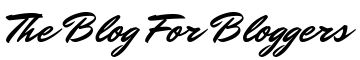 https://theblogforbloggers.com/wp-content/uploads/2019/08/cropped-the-blog-for-bloggers-logo-1-2.png
360
60
https://theblogforbloggers.com/wp-content/uploads/2019/05/managed-wordpress-solution-3-1-1024x683.png
800
534
https://theblogforbloggers.com/wp-content/uploads/2019/08/cropped-the-blog-for-bloggers-logo-1-2.png
360
60
https://theblogforbloggers.com/wp-content/uploads/2019/05/managed-wordpress-solution-3-1-1024x683.png
800
534